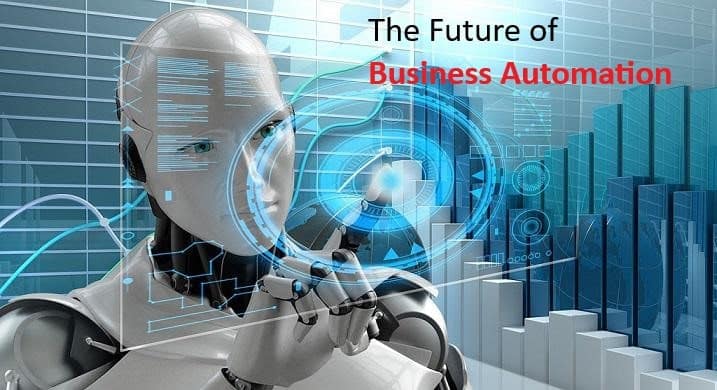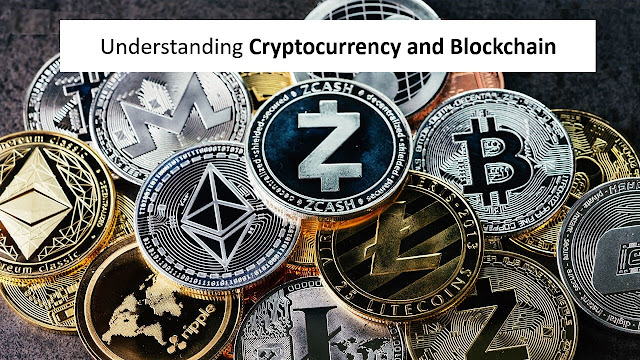Make your QR Code
Generated QR Code
Information about our Online QR code Generator
You can generate Customized QR codes on this website. A QR code is a two-dimensional barcode that stores information in black and white dots (called data pixels or “QR code modules”). Besides the black-and-white version, you can also create a colored QR code. For these codes to work without problems, make sure the contrast is sufficient and the result is not negative (in terms of color). To make your QR code even better.
New to QR Codes. What you should know?

Select your Online QR Code Generator Tool. choose your Category after that. and click the “Generate QR Code” button after pasting the text or URL in the area below. In less than ten seconds, your customized QR codes will be Generated. You may now use the Download Button to download your QR Codes.
QR Code is a two-dimensional version of the barcode, typically made up of black and white pixel patterns. QR Codes invented in 1994, by Japanese company Denso Wave for developed them for marking components in order to accelerate logistics processes for their automobile production. Now, it has found its way into Online Marketing with the widespread adoption of smartphones.
“QR” stands for “Quick Response”, which refers to the instant access to the information hidden in the Code.
They are gaining popularity because of their versatility. QR codes offer variety of benefits for businesses and individual uses. Here are some of the key advantages:
- Connect physical items to online content.
- Save time by eliminating typing.
- Make things interactive and engaging.
- Hold a lot of information.
- Work even if a bit damaged.
Many smartphones can scan QR codes directly through the built-in camera app. Here’s how to try it:
-
- Open your phone’s camera app.
- Point the camera at the QR code on our website or any other website/advertisement.
- A notification should appear with the information encoded in the code (like a website link).
- Tap the notification to open the link or view the information.
Instantly make your Materials Better
Add editable and trackable QR Codes on anything you want with full branding and customization features.